A while back, I wrote how upset and disappointed I was with Amazon Kindle for posting a poor review based on the page layout of one of my books. As many of you know, it’s hard to prepare your file for Kindle upload, and the first time I tried, I loaded the file without locking in the fonts. Like a dingbat, I didn’t check it after uploading. Well sure enough, before I could correct this, someone downloaded a “sample” of the book and saw the mess this creates in viewing. The uppercase are changed to lower, comas become little square blocks, and so on. Rather than assuming, in a book on writing, this was an obvious mistake, the man posted a very negative review of the book, i.e., “This writer can’t even use capitol letters, she shouldn’t be writing a book on writing.” Of course, after repairing the file, I wrote to Kindle and requested they remove the poor review—they declined—that’s why I was angry with them.
Since that time, my audience has grown and the reviews are good. Kindle sales are back up where they should be. The bad review is still there, but I think most now realize it was an error (and an idiot who wrote it). So I’m here to say, “I’m sorry Kindle.”
Kindle is hot, and authors need to make sure they have their books listed. But beware, if you do not lock in your fonts, they will appear tangled and unreadable. Here’s how to do it in a Word Doc:
*Open your book file.
*Go to “Print” or any of your file buttons in your option bar.
*At the bottom of the box, click on “Word Options.”
*Click on “Save” in the menu bar.
*Check the box “Embed Fonts in The File.”
*Check both boxes’ below that one as well.
So I am proud to say, I have now uploaded all my books into Kindle. I have also converted all my e-books into paperbacks. So I’m covered. On the left column of this Blog page, you will see a list of all my books and the links for each of them in all formats—celebrate!—I think I’ve made the big time! Now I’ve been told I need to go over to B & N and upload again in some reader called the “Nook???” What the hey? When will this end?

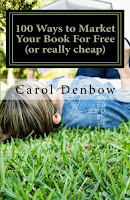
In addition, when I converted my e-books to Kindle as well as paperbacks, I changed my e-book cover images. I would love you opinions on them—be kind, I’m fragile!















7 comments:
This is great :) Its true, the Kindle is absolutely huge. I'm still working on my first book, but epublishing is now a force to be reckoned with once I get to that point.
Sarah Allen
(my creative writing blog)
The covers are stunning. A child laying on grass reading one of my books. LOL. Seriously, it's precious. The sky's the limit cover is also very striking. I'd definitely pick up both books.
Congratulations on getting on Kindle. That is a big big step.
Thanks for the comments!
Joylene--you're too kind--good!!! LOL
Good for you for persevering.
I am just now preparing my writing instruction eBook "Write it Right - Tips for Authors, Vol. I," for Kindle on amazon. Your tips are going to save us all a huge headache. My book is already published and selling on Smashwords in formats for ALL eReaders plus pdf, epub, etc. They have the format Kindle for PC, but I still want my book on amazon because they have such a huge buyer base for the hand-held Kindle. All my books are also in eBook format on amazon.
Here's something else: On amazon, eBook costing pays the writer these percentages on the cost of their eBooks:
$0.99 to $2.99 = 35%
$3 to $10= 75%
$10 and up = 35%
Just thought you all would like to now.
Cheers from Hawaii!
Mary
Congratulations!
Thanks for the tips, Miss Denbow!
The e-book cover images are nice. They're simple, but pleasing to the eyes.
Post a Comment